With the rise of content creation on platforms like YouTube, Instagram, and TikTok, video editing has become an essential skill for anyone looking to tell stories visually. For beginners, the process may seem overwhelming, from choosing the right software to mastering editing techniques. This guide is designed to simplify the journey and provide you with the essential tools, tips, and workflow to get started confidently…
1. Choosing the Right Video Editing Software
Before diving into editing, you need to pick the right tool. Here are some of the most popular video editing programs for beginners:
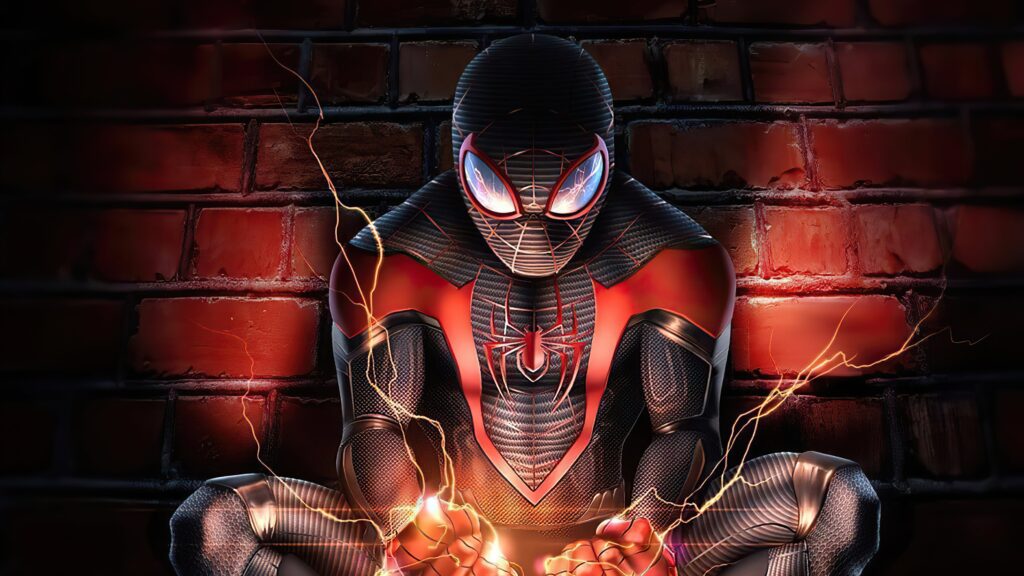
iMovie (Mac/iOS): Simple and user-friendly, ideal for beginners.
CapCut (Mobile/Desktop): Great for social media creators; easy interface with powerful features.
DaVinci Resolve (Windows/Mac/Linux): Offers a free version with professional-grade features.
Adobe Premiere Pro (Windows/Mac): Industry standard, suitable for those ready to invest and grow
HitFilm Express: Free and feature-rich, perfect for those who want to explore advanced techniques over time.
Start with free or freemium software. Once you get comfortable, you can upgrade to more complex tools.
2. Understand Basic Editing Terminology
Knowing the language of video editing helps you follow tutorials and communicate effectively. Key terms include:
Cut: Removing parts of a clip.
Timeline: The area where you arrange video and audio clips.
Transition: Effects that move one scene to another.
Color Grading: Adjusting the colors and tones of your footage.
Render: The process of finalizing and exporting your edited video.
Understanding these basics will help you make informed decisions during editing

3. Essential Video Editing Tips for Beginners
Organize Your Files: Keep your footage, music, images, and graphics in organized folders.
Use Keyboard Shortcuts: Learn common shortcuts for faster editing.
Trim Ruthlessly: Cut out anything that doesn’t serve the story.
Keep It Simple: Avoid overusing transitions and effects. Clean cuts and smooth flow are more impactful.
Pay Attention to Audio: Use background music, adjust volumes, and clean up any unwanted noise.

4. Basic Workflow for Editing a Video
Step 1: Import Your Media Gather all your video clips, music, sound effects, and graphics, then import them into your editing software.
Step 2: Create a Rough Cut. Place your clips on the timeline in the correct order. Don’t worry about perfection yet—just focus on assembling your story.
Step 3: Fine-Tune Your Edits Trim clips, adjust transitions, and align audio. This is where your video starts to take shape.
Step 4: Add Music and Sound Effects. Choose music that fits the mood. Be mindful of copyright and always use royalty-free music when possible.
Step 5: Color Correction and Grading Adjust brightness, contrast, and color tones for a polished, professional look.
Step 6: Add Text and Graphics. Use titles, lower-thirds, and subtitles if needed. Keep them consistent and easy to read.
Step 7: Export Your Video Choose the appropriate resolution and format based on where you’ll be uploading (e.g., 1080p for YouTube).

5. Common Mistakes to Avoid
Even experienced editors make mistakes. Here are some to watch out for:
- Overediting: Too many effects can distract from the content.
- Bad Audio: Poor sound quality drives viewers away.
- Ignoring Platform Requirements: Each platform has different aspect ratios and lengths.
- Not Saving Regularly: Always back up your project to avoid losing work

Learning Resources for Ongoing Improvement
To grow as a video editor, continue learning through:
- YouTube Tutorials: Channels like Peter McKinnon, Justin Odisho, and Premiere Gal.
- Online Courses: Websites like Skillshare, Udemy, and Coursera offer structured learning.
- Practice Projects: Recreate videos you like to understand how they were made.
- Community Forums: Join Facebook groups, Reddit threads, or Discord servers to ask questions and get feedback.
Conclusion
Video editing is a skill that improves with practice and patience. By starting with the right tools, mastering basic techniques, and following a clear workflow, you can turn your raw footage into compelling content. As you grow, explore new styles, advanced tools, and creative storytelling methods.
Remember, every great editor was once a beginner. Keep experimenting, stay curious, and have fun bringing your ideas to life.
For more tutorials, tips, and inspiration, keep following amvedits! https://www.capcut.com amvedits.com

