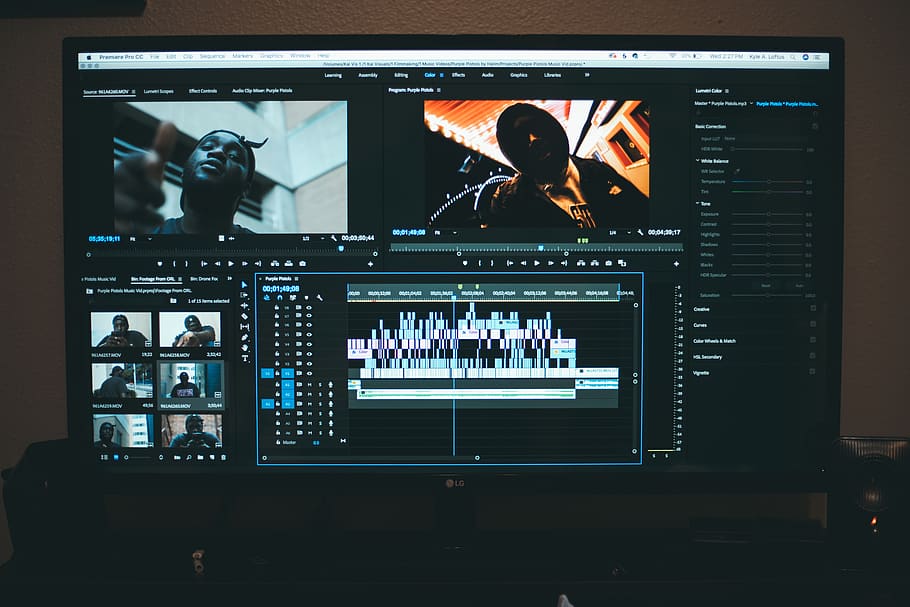
If you’re looking for top-tier video editing, CyberLink PowerDirector is a name that stands out.
This powerful software is trusted by professionals and creators around the world.
With advanced features like motion tracking, green screen, and 4K editing, it brings your ideas to life.
Its easy drag-and-drop interface makes even complex edits feel simple.
We use CyberLink PowerDirector to ensure our clients get clean, cinematic, and polished videos.
Whether it’s YouTube content, promotional videos, or reels we craft each with precision.
Our editors leverage PowerDirector’s tools to enhance audio, apply stunning effects, and adjust color grading.
In the fast-evolving world of digital content creation, having the right video editing software can make all the difference. Whether you’re a YouTuber, content creator, filmmaker, or business marketer, delivering high-quality visuals is key to making an impact. One of the most popular tools in the market for this purpose is CyberLink PowerDirector — a powerful, feature-rich, and user-friendly video editor that bridges the gap between professional results and consumer-level simplicity.
What is CyberLink PowerDirector?
CyberLink PowerDirector is a comprehensive video editing software developed by CyberLink, a Taiwanese multimedia software company. First launched in 2001, it has continuously evolved and is now one of the top choices for both beginners and advanced users. PowerDirector combines an intuitive interface with powerful features like motion tracking, 360-degree video editing, AI effects, green screen editing, and multi-cam support.
Whether you’re editing home videos, creating social media content, or producing 4K cinematic sequences, PowerDirector offers tools that make editing fast, professional, and enjoyable.
Key Features of CyberLink PowerDirector
1. User-Friendly Interface
PowerDirector is known for its clean and intuitive layout. The drag-and-drop timeline makes it accessible even to beginners, while professionals can dive deeper into advanced tools without clutter.
2. AI-Powered Tools
AI plays a huge role in enhancing videos effortlessly. Features like AI Sky Replacement, AI Object Detection, AI Voice Enhancement, and AI Wind Removal help users get studio-quality results with minimal effort.
3. 4K & Ultra HD Editing
With support for 4K Ultra HD video editing, PowerDirector enables creators to work with high-resolution footage without performance issues. This is essential for YouTubers and filmmakers who want crystal-clear visuals.
4. Green Screen/Chroma Key
The built-in Chroma Key tool allows users to replace backgrounds easily. It’s perfect for special effects, YouTube vlogs, or creative scenes where you need to superimpose characters onto different settings.
5. Multi-Camera Editing
PowerDirector supports multi-cam editing, allowing you to sync and switch between different camera angles. This is a powerful feature for interviews, podcasts, or live performances.
6. Motion Tracking & Keyframing
With motion tracking, you can add text or effects that follow a moving object. Combined with keyframe control, you get professional-level animation control, transitions, and object movements.
7. Massive Library of Templates & Effects
CyberLink provides access to DirectorZone, an online community with thousands of free templates, effects, transitions, and title animations. You can also use plug-ins and premium content packs.
Benefits of Using CyberLink PowerDirector
✔️ Faster Rendering with TrueVelocity™
PowerDirector is optimized for performance with TrueVelocity rendering, allowing faster production even with high-definition files.
✔️ Supports a Wide Range of Formats
Whether you’re importing from a GoPro, DSLR, drone, or smartphone, PowerDirector supports nearly all formats — MP4, MOV, AVI, MKV, HEVC (H.265), and more.
✔️ Mobile Editing on the Go
PowerDirector is also available as a mobile app (Android & iOS), making it ideal for editing vlogs or Reels directly from your phone.
✔️ Royalty-Free Music and Sound Effects
Access a wide variety of background music, sound FX, and audio tracks that are copyright-free — perfect for YouTube or commercial use.
✔️ Affordable Pricing
Compared to other professional editors like Adobe Premiere Pro or Final Cut Pro, PowerDirector offers more budget-friendly pricing through both one-time purchase and subscription plans.
Why CyberLink PowerDirector is Perfect for YouTubers & Content Creators
Video content dominates platforms like YouTube, Instagram, TikTok, and Facebook. To stand out, creators need tools that combine speed, quality, and creativity. PowerDirector delivers all three.
- Quick editing with professional results
- Pre-built social media aspect ratios (16:9, 9:16, 1:1, etc.)
- Built-in transitions, effects, LUTs, and animated titles
- Upload directly to YouTube, Vimeo, or Facebook
Creators can go from idea to finished product faster without needing deep technical knowledge — ideal for today’s fast-paced content cycles.
CyberLink PowerDirector vs Other Editors
| Feature | PowerDirector | Adobe Premiere Pro | Final Cut Pro | Filmora |
|---|---|---|---|---|
| AI Tools | ✅ | ⚠️ Limited | ⚠️ Limited | ✅ |
| Ease of Use | ✅ | ❌ Steep Learning | ⚠️ Medium | ✅ |
| Price | ✅ Affordable | ❌ Expensive | ❌ Expensive | ✅ |
| Mobile App | ✅ | ✅ | ❌ | ✅ |
| 4K Editing | ✅ | ✅ | ✅ | ✅ |
| Green Screen / Motion Track | ✅ | ✅ | ✅ | ⚠️ Basic |
PowerDirector 365 – The Subscription Advantage
The PowerDirector 365 plan unlocks even more tools and content:
- Monthly updates with new effects and transitions
- Premium plug-ins from NewBlueFX and BorisFX
- Unlimited access to stock photos, music, and video assets (via Shutterstock or Getty)
For creators who want the latest and greatest features without paying heavy upfront costs, PowerDirector 365 is a smart
investment.https://www.canva.com/video-editor
