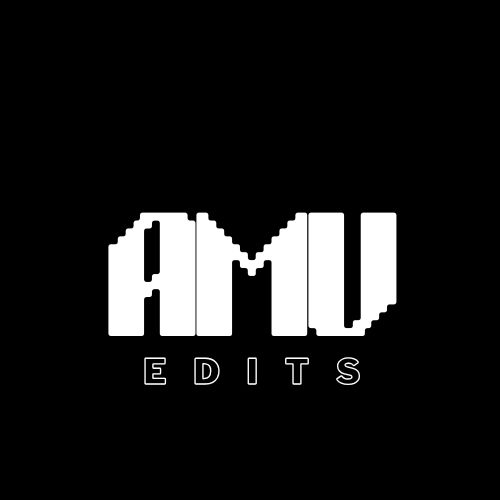Introduction
In today’s fast-paced digital world, short-form videos dominate platforms like YouTube Shorts, Instagram Reels, and TikTok. While content is king, editing plays a crucial role in whether a video becomes viral or gets buried in the feed. If you’re a creator looking to elevate your content and capture more views, understanding how to edit for virality is essential. In this blog, we’ll explore the techniques, tools, and psychology behind editing videos that can go viral.

1. Start with a Hook
Why it matters: You have only 1–3 seconds to grab a viewer’s attention. A weak opening leads to immediate scrolls.
How to do it:
- Use a powerful visual or question that creates curiosity.
- Include fast motion or zoom-ins to create dynamic movement.
- Add bold on-screen text or an audio hook to grab attention immediately.
Example: Start a video with, “You won’t believe what happened in 3 seconds…” to provoke interest.

2. Keep It Short, Fast-Paced, and Engaging
Why it matters: Short-form platforms reward high retention. If users watch your video till the end or rewatch it, the algorithm boosts your content.
How to do it:
- Cut out pauses, “ums,” and unnecessary scenes.
- Use jump cuts to keep the pace lively.
- Match the edit speed to the beat of the background music.
Pro Tip: Use a metronome beat or fast music track to guide your cuts and maintain energy.

3. Use Captions and On-Screen Text
Why it matters: Most users watch videos on mute. Without captions, your message could be lost.
How to do it:
- Add dynamic, readable captions using tools like CapCut, Premiere Pro, or Submagic.
- Highlight keywords by changing color or size.
- Animate text to emphasize key points.
Example: If you say, “Here’s the secret to going viral,” have those exact words pop up in bold and animate in sync with the voice.

4. Use Trendy Music and Sound Effects
Why it matters: Using popular audio increases the chance of your video being discovered in search or featured in recommendations.
How to do it:
- Choose trending sounds directly from the app.
- Sync visuals with audio beats for a polished effect.
- Add subtle sound effects (swooshes, pops, whooshes) for transitions and actions.
Tool Tip: Use platforms like Epidemic Sound or Artlist for royalty-free music if you want to avoid copyright issues.

5. Incorporate Pattern Interrupts
Why it matters: Pattern interrupts reset the viewer’s attention and keep them engaged throughout.
How to do it:
- Switch angles or zoom in/out frequently.
- Add animated stickers, emoji, or overlays.
- Flash brief B-rolls or memes to surprise the audience.
Example: Halfway through a video, flash a quick meme that relates to the point being made. It adds humor and keeps attention.

6. End with a Strong CTA (Call-to-Action)
Why it matters: Viral videos often lead to action—likes, comments, shares, or follows. A strong CTA boosts engagement.
How to do it:
- Ask a question that invites comments: “Which tip was your favorite?”
- Encourage sharing: “Send this to someone who needs to see it.”
- Prompt the next step: “Follow for more editing hacks.”
Pro Tip: Add a subtle end screen or visual cue to guide viewers to your profile or next video.

7. Tools That Make Viral Editing Easier
- CapCut: Great for Reels and TikTok with trending templates.
- InShot: Mobile-friendly and intuitive.
- Adobe Premiere Pro / Final Cut Pro: Ideal for more polished YouTube Shorts.
- Canva or VN Editor: For motion graphics and quick text overlays.
- Submagic / Veed.io: For automated captions and subtitle styling.
Bonus Tip: Use templates from these tools to save time and stay on trend.

8. Study Viral Videos and Replicate Patterns
Why it matters: Viral success often follows recognizable patterns. Reverse-engineering can fast-track your learning.
How to do it:
- Watch 10 viral videos in your niche.
- Note down similarities in pace, visuals, audio, text use.
- Apply those patterns to your own content while keeping it authentic.
Example: If viral videos in your niche use humor and bold captions, replicate that style in your own voice.

9. Optimize for Platform-Specific Features
- YouTube Shorts: Keep it under 60 seconds, vertical (9:16), and high-res.
- Instagram Reels: Add on-screen stickers or trending filters within the app.
- TikTok: Has powerful built-in editing and effects—leverage them.
Pro Tip: Each platform favors native uploads and in-app engagement features. Use hashtags and relevant thumbnails to boost discoverability.

10. Measure, Improve, Repeat
Why it matters: Not every video will go viral, but every video is a chance to learn what works.
How to do it:
- Check watch time, retention rate, likes, shares.
- Analyze what hooks and edits kept viewers engaged.
- Refine future videos based on performance data.
Tool Tip: Use analytics in Instagram Insights, YouTube Studio, or TikTok Creator Tools.
Creating viral videos isn’t just about luck—it’s about strategy, timing, and creativity. By mastering editing techniques like pacing, captions, music sync, and hooks, you dramatically increase your chances of capturing viewer attention and beating the algorithm. Stay consistent, analyze your results, and always keep experimenting.
With these tools and techniques, you’re well on your way to editing videos that don’t just get views—they get remembered.
For more expert tips on video editing and content creation, stay tuned to amvedits!