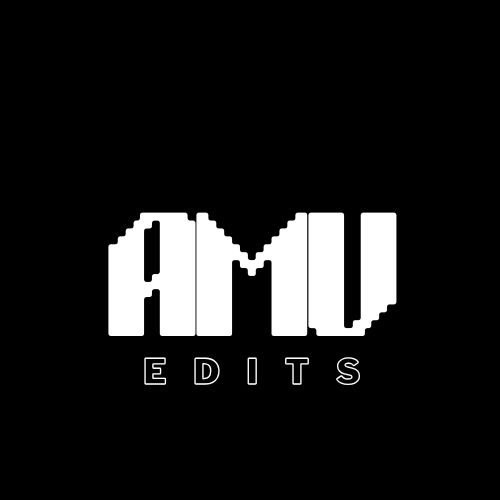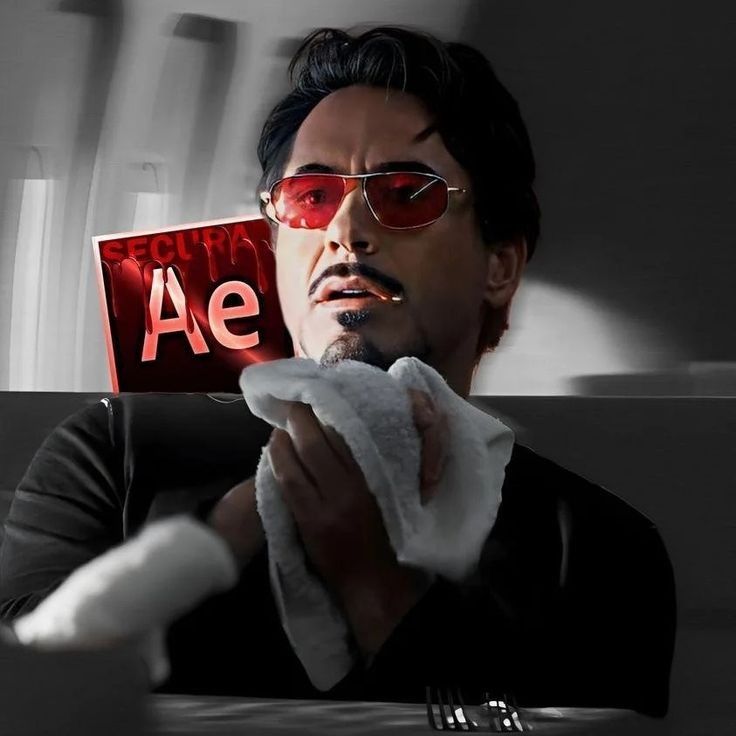Introduction
In the era of short-form content and on-the-go creativity, mobile video editing apps have become indispensable tools for content creators, influencers, marketers, and hobbyists alike. Whether you’re editing a vlog, crafting a social media reel, or building a brand presence, the right app can make all the difference. In this 2025 edition, we compare the top five mobile video editing apps based on ease of use, features, performance, pricing, and overall value.

1. CapCut
Platform: iOS, Android, Desktop
Best for: TikTok, Reels, and Short-Form Content Creators
Pros:
- User-friendly interface
- Huge library of trending music, effects, and templates
- Auto-caption, background remover, and AI features
- Free with no watermark
Cons:
- Some advanced features require an internet connection
- May feel limited for professional long-form editing
Why It’s Great in 2025: CapCut continues to lead the mobile editing space thanks to its seamless integration with TikTok and constant updates. The AI-powered auto-editing tools introduced in late 2024 have made it even more efficient for creating viral content quickly.

2. Adobe Premiere Rush
Platform: iOS, Android, Desktop
Best for: Creators looking for a balance between mobile convenience and professional polish
Pros:
- Syncs with Adobe Creative Cloud
- Timeline-based editing like Premiere Pro
- Customizable motion graphics and titles
- Cloud storage and cross-device syncing
Cons:
- Subscription-based pricing
- May be overkill for very short, casual edits
Pricing: Free basic version; premium features available with Adobe Creative Cloud subscription (approx. $9.99/month)
Why It’s Great in 2025: Adobe Premiere Rush bridges the gap between mobile editing and professional workflows. Its latest update offers AI-powered color grading and improved multi-track support, making it ideal for serious mobile creators.

3. InShot
Platform: iOS, Android
Best for: Social media influencers and casual editors
Pros:
- Easy-to-use interface
- Great for quick video resizing (1:1, 9:16, etc.)
- Music, filters, transitions, and stickers
- One-time payment option to remove watermark and ads
Cons:
- Lacks advanced editing layers
- Ads in the free version can be disruptive
Pricing: Free with watermark; Pro version starts at $3.99/month or $34.99 one-time
Why It’s Great in 2025: InShot is still a top choice for influencers and casual editors who want quality results without a steep learning curve. Its new batch-editing mode and improved filter engine in 2025 make it more powerful than ever.

4. VN Video Editor
Platform: iOS, Android, Mac, Windows
Best for: Creators seeking professional-grade features for free
Pros:
- Multi-layer timeline editing
- No watermark even in free version
- Advanced keyframe animations and curve speed control
- Supports 4K exports
Cons:
- Interface may seem complex to new users
- Less frequent updates than competitors
Why It’s Great in 2025: VN remains a hidden gem. While newer apps emerge each year, VN’s powerful toolset and no-cost, no-watermark approach continue to attract creators who want flexibility without a subscription.

5. KineMaster
Platform: iOS, Android
Best for: Intermediate to advanced mobile editors
Pros:
- Full multi-layer editing
- Green screen (chroma key) and blending modes
- Asset store with music, effects, fonts
- Instant preview and frame-by-frame trimming
Cons:
- Watermark in free version
- UI can feel dated compared to newer apps
Pricing: Free with watermark; Premium plan starts at $4.99/month
Why It’s Great in 2025: KineMaster’s robust editing toolkit still holds up well in 2025, especially with new export optimizations and its AI-powered subtitle tool added recently. It’s a top pick for mobile filmmakers and educators.

Comparison Table (Quick Glance)
| App | Best For | Watermark-Free | Key Features | Pricing |
|---|---|---|---|---|
| CapCut | Viral short-form videos | Yes | AI auto-edit, trending effects | Free |
| Adobe Premiere Rush | Cross-platform pro editing | No (with sub) | Cloud sync, motion graphics | From $9.99/mo |
| InShot | Influencers, casual creators | No (Pro) | Easy resize, filters, transitions | $3.99/mo or $35 |
| VN Video Editor | Advanced free editing | Yes | Multi-layer, keyframes, no watermark | Free |
| KineMaster | Semi-pro editors, tutorials | No (Pro) | Green screen, precision trimming | From $4.99/mo |
Conclusion
In 2025, mobile video editing has evolved into a powerful, accessible domain, and there’s no shortage of apps to meet different needs and skill levels. Whether you’re a beginner crafting Instagram reels, a TikToker chasing trends, or a YouTuber building full-length videos, there’s an app that’s just right for you.
For quick, viral edits—CapCut leads the charge. For professionals—Adobe Premiere Rush offers seamless cross-device editing. InShot is perfect for casual creators, VN delivers pro tools for free, and KineMaster is your go-to for detailed, layer-rich projects.
Choose the app that fits your goals, style, and workflow—and start creating content that stands out.
Stay tuned to amvedits for more insights, tutorials, and expert tips on video editing and content creation.